Shiny Review: Archos 3 cam vision mp4 player
Generally speaking, I quite like Archos gadgets. Which is why I was particularly interested to test-drive the company’s latest 3 cam vision mp4 player…
And, upon opening the box, it doesn’t disappoint. It’s got a very reasonable 3 inch touchscreen (400×240 pixels), but – at 62g – is surprisingly petite and lightweight. And with a single ‘back’ button outside the touchscreen itself, it’s a very streamlined and stylish piece of kit. The screen did get smudgy quite quickly, but maybe that’s just my grubby mitts.
Switch the mp4 player on and you arrive at the very straightforward and intuitive menu system. Greeted with Music, Video, Photo, Camera and FM Radio categories, it’s extremely simple to find your way around. However, this is unfortunately where I came to my first niggle… The touchscreen might look great, but it wasn’t nearly as responsive as I wanted it to be. Several buttons took more than a few fierce prods before getting me where I wanted to go.
When it comes to the all-important camera, compatibility with JPEG, BMP and GIF images gives you plenty of options. Photo quality is fine, but I found that – with the camera lens on the very right hand side of the device when you’re taking a snap – some of my photos had stray fingers wandering in shot. Also, reviewing your photos once you’ve taken them isn’t as comfortable as it could be – I had to move from the camera to the main menu, and then back into the Photos folder to see how they looked. Video recording and playback works well, with MPEG, WMV, FLV, AVI and RMVB files all good for this device. Tapping the screen reveals or hides the video controls, and the pleasingly sharp screen means your videos look colourful and clear.
Of course, the music and radio needs to be good – which it is. As you’d expect, it’s easy to transfer files by copying / pasting in Windows Explorer, although you can use Windows Media Player to synchronise video, music and photos if you like. (For karaoke lovers, any .LRC (lyrics) files you upload will display song lyrics as you listen.) The headphones are a bit flimsy and the sound is fine, but the temperamental touchscreen caused me more problems when it came to volume control and skipping from one part of the track to another. The radio was great though, giving me a good clean sound while I pottered around the streets of London.
Overall, I love the streamlined look of the Archos 3 cam vision, and I like its sheer simplicity. And I almost wanted to love the gadget more. But it will take a smarter touchscreen to make me ditch the iPod.
The Archos 3 cam vision mp4 player is compatible with Windows, Mac OS X and Linux systems. Visit the Archos sitefor more info.

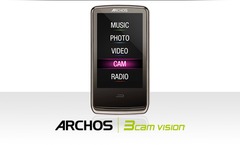

5 comments
This reviewer has left out something rather important about the device: it’s inability to perform the basic, core function of playing an album of music from start to finish. This is all due to an old nemesis of mine: ID3 tags.
ID3 tags are bits of information that are attached to media files like mp3s. Most importantly, they contain the artist, title and track number of a song. (If you’ve ever entered this information while ripping a CD, you were creating ID3 tags for the songs.) These bits of information are how your computer/mp3 player identifies what you’re listening to.
Keep in mind that it doesn’t matter what you change the file name to. You can change the file name of your favorite mp3 to a random number, but when you play it, your media player will still identify the song exactly as it did before – from the ID3 tags.
The Archos 3 Cam Vision DOES NOT READ TRACK NUMBERS from ID3 tags. This means that instead of your album playing through from first song to last, it will play the tracks in alphabetical order according to their title tag instead.
Which means that unless you’re going to go back and edit the ID3 tags of every song in your entire music library so that the track numbers are PART of the song title ID3 tags (06 – I Love You.mp3), you can forget about a sensible listening experience.
Missing this in a product review was an inexplicable oversight. Missing it in product DESIGN was just absurd.
This reviewer has left out something rather important about the device: it’s inability to perform the basic, core function of playing an album of music from start to finish. This is all due to an old nemesis of mine: ID3 tags.
ID3 tags are bits of information that are attached to media files like mp3s. Most importantly, they contain the artist, title and track number of a song. (If you’ve ever entered this information while ripping a CD, you were creating ID3 tags for the songs.) These bits of information are how your computer/mp3 player identifies what you’re listening to.
Keep in mind that it doesn’t matter what you change the file name to. You can change the file name of your favorite mp3 to a random number, but when you play it, your media player will still identify the song exactly as it did before – from the ID3 tags.
The Archos 3 Cam Vision DOES NOT READ TRACK NUMBERS from ID3 tags. This means that instead of your album playing through from first song to last, it will play the tracks in alphabetical order according to their title tag instead.
Which means that unless you’re going to go back and edit the ID3 tags of every song in your entire music library so that the track numbers are PART of the song title ID3 tags (06 – I Love You.mp3), you can forget about a sensible listening experience.
Missing this in a product review was an incredible oversight. Missing it in product DESIGN was just absurd.
So its the same Device in another color with cam.
I think i will go for the device without cam. Because if I want to take a snapshot I will use the cam in my mobile.
Hello,
I have one question.
Has it the same ipod (not touch) like scroll wheel for scrolling lists like the Archos 3 Vision without Cam?
Do you think it is worth du pay 20€ more for the Cam?
It’s the same virtual scrolling – I guess it depends how much you use your camera as to whether it’s worth it (I take pictures and movies quite a bit so, personally, I probably would).
:)
Comments are closed.