Our 8 favourite photo editing apps of all time for the iPhone
[nextpage title=”Next”]
If you thought photo editing apps were all about lame filters that make our crystal-clear smartphone images look like snaps taken on rubbish cameras from the 1950’s then you’re wrong. There are so many different apps on the market and many of them are built to allow us to subtly tweak our images into beautiful, instagrammable masterpieces rather than blur and filter away any evidence that they’re from 2014.
I’ve collected together my top 8 photo apps of all time for the iPhone, the ones with the best filters, the best editing options, the best user experiences and (this is important) the best fonts. Let me know which your favourite photo app is in the comments below.
[/nextpage]
[nextpage title=”Next”]
Photo Editor by Aviary
It’s officially called ‘Photo Editor by Aviary’, but like most people I like to refer to this amazing app as just Aviary. It’s one of the top in my photo app ammunition because it can do so many things and gets pretty frequent updates that seem to answer any of my niggling problems, whether it’s a tweak to the user experience or just slightly different results.
The Aviary app is pretty much a one-stop-shop for photo editing on-the-go. You can add filters, frames & stickers; change the orientation and focus of your snaps; make basic tweaks to brightness, contrast and saturation; and even make some more advanced photoshop-style tweaks, by zooming in and getting rid of blemishes, whitening teeth and blurring our imperfections.
The user experience is great, you simply select the photo you want to edit and everything you can do pops up in a dynamic menu bar at the bottom. Once you’re done you can easily save your finished creation to your camera roll, or even share on to a bunch of other apps, like Instagram and Facebook.
I mentioned above that Aviary is great at making constant changes to its app and this has never been more evident than in its latest update, which added much-needed intensity sliders to each of its filters. Before these were far too extreme, but now you control just how filtered-out your images become with a simple slide. I just wish every photo app would add this feature (I’m looking at you, Instagram).
[/nextpage]
[nextpage title=”Next”]
VSCO Cam
VSCO Cam has ten preset filters that have a really interesting range, from muted, vintage colours to bright and highly-saturated options that really make your images pop. You can change the intensity of each and then go on to make a number of different edits, like adding vignette or brightness. Everything is fully customisable, you can change the intensity and application of all the options, and it’s all presented with a very simple, intuitive design and great-looking, chunky fonts (yes, that’s important).
For those wondering about some of VSCO Cam’s extra sharing features, the app is integrated with a publishing platform called VSCO Grid, which is a little like Instagram in that you can browse other people’s photos and discover great photographers. We won’t be swapping it out for Instagram any time soon, but it’s a great resource if you’re after interesting photos taken by professionals rather than selfies taken by your mates.
It’s also worth mentioning that VSCO Cam isn’t just a great photo editing app and publishing platform, but it’s also got a powerful camera replacement app, which allows you to add guidelines so you can see what a square photo would look like even though you’re taking a full one, take a photo from anywhere on the screen, change the white balance of your photos (making your final images warmer or cooler) and tinker around with exposure, too.
[/nextpage]
[nextpage title=”Next”]
Faded
Faded is a photo app with a bit of a twist, just like Photoshop it tracks your editing journey and then focuses on allowing you to reproduce everything later. You have a huge range of filters and presets and you can unlock more by interacting with the brand on social media and leaving a review on iTunes – rather sneaky tactics, but much better than charging a fortune for them! You can then add a number of different effects after you’ve chosen a filter, like frames, gradients and light leaks. There are all kinds of basic tuning options, like adding vignetting and adjusting the brightness and there are also advanced overlay options too, so you can create layered up images and add patterns or colour to your creations.
The great thing about Faded is it rightly presumes that once you’ve made a bunch of great edits to one photo, you might want to make all of the same ones again and it allows you to save them all and apply that same combination again with just one click. This is ideal if you want to edit loads of photos from the same day or event and want them all to have a similar look and feel.
Just like VSCO Cam, the user experience feels a little more premium than photo apps we’ve become accustomed to over the past few years even though it’s still got a very low price tag.
[/nextpage]
[nextpage title=”Next”]
Afterlight
Afterlight is one of our favourite apps for quick photo editing and tweaking on-the-go, with a suite of great filters and pretty much every other editing feature you could imagine, like vignetting, rotating, cropping and adjusting brightness, contrast and white balance. It makes it easier than other options because everything you can edit and make changes to is located within a few different sections in the bottom menu bar. Just like Aviary and VSCO Cam you can change the intensity of each filter and there are a bunch of great light leaking options, which look great if you use them sparingly!
[/nextpage]
[nextpage title=”Next”]
Camera+
When it comes to photo editing on-the-go, Camera+ is one of the more advanced options, allowing you to add different filters, styles and layers to your images, as well as make more basic tweaks too. There are two handy ‘scene modes’, which allow you to ‘liven up’ your photos easily, you just pick what you’ve taken a photo of and Camera+ will do all of the hard work for you and optimise the settings for that particular scene, you can choose from food, sunset, portrait, beach and a few others, too.
Camera+ is another great app with a built-in replacement camera, in fact many people tell us that’s the best bit of the app. Using the Camera+ camera instead of the default one allows you to set exposure and focus, use a stabiliser mode for taking good photos on-the-move and also add a flashlight or a grid depending on your situation.
I’m personally not keen on the Camera+ user experience, it doesn’t feel half as intuitive as Aviary or Faded, but I know a lot of people who swear by it as both a camera replacement and a great way to edit their snaps.
[/nextpage]
[nextpage title=”Next”]
Yeah I know, I know, how original, right? But the truth is Instagram is a pretty decent photo editing app in its own right, even if you don’t take into account how great the sharing options and community element is. Only a few months ago Instagram made a load of great changes to the way its app works. It still serves up its (now iconic) photo filters, but it also allows you to make some key tweaks to your photos and unless you’re REALLY into your mobile photography there’s more than enough to make a big difference to your snaps, like adjusting brightness and contrast, adding vignetting and changing the focus with tilt-shift effects.
As I’ve mentioned a few times above (you can tell it’s a sore point), it’s a huge shame Instagram doesn’t let you alter the intensity of its filters. Granted tweaking the brightness and contrast can allow you to make subtle changes manually, but an intensity slider would be really handy and it’s long overdue. We don’t all want our photos to be so obviously edited and unfortunately everyone knows exactly what Instagram’s filters look like now, intensity sliders would give us all much more customisation options. Do it Instateam, please!
[/nextpage]
[nextpage title=”Next”]
Snapseed
Snapseed was snapped up by Google a few years back and it now works better than ever AND it’s free! Something about the Snapseed interface brings a more professional touch to photo editing than the likes of Instagram and Afterlight and packs a number of features together under labels like ‘tune image’, ‘details’ and ’tilt shift’. Unlike most other apps on the list, you then need to use a series of gestures to actually tweak your images, swiping from right to left usually changes the intensity of the feature you’re in and then up and down allows you to pick a new feature. This admittedly takes a bit of getting used to, but once you’ve got the hang of it, it actually feels like a much more intuitive way of interacting with your images than working through a series of different menus.
[/nextpage]
[nextpage title=”Next”]
CameraBag
It might not top everyone’s top apps list, but when it comes to picking great filters CameraBag will always be one of my favourites because the choice is just so huge. Not only are there 40+ filters to choose from, but once you’ve picked one you can make all kinds of different changes to how it looks, like tweaking the contrast from within the filter itself. This might sound a little confusing, but if you’re looking for ways to really tailor an image to EXACTLY how you want it, then CameraBag is a great option. If you can’t be bothered to mess about quite so much, there are plenty of ways to alter purely the intensity of each filter too and, of course, you’ll find all of the basic photo editing features you’d expect from this kind of app.
[/nextpage]


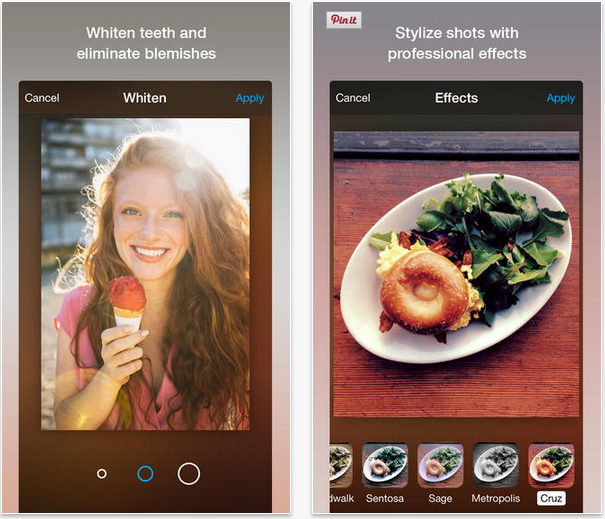








Comments are closed.