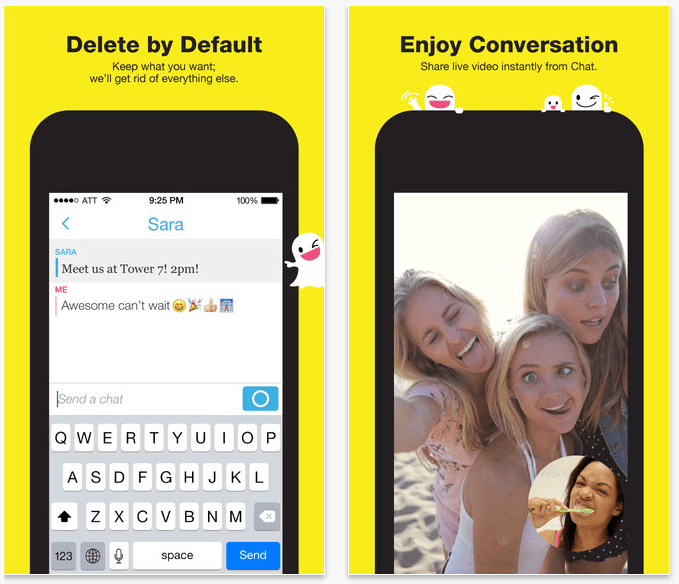5 Apps that give you control of your content: Veeemotion, Evernote, Snapchat
This post is sponsored and written in collaboration with Veeemotion.
A few years ago, when social media was relatively new and young, many people mindlessly shared their thoughts, their photos, their videos, and everything else whizzing through their heads on a daily basis, with friends and contacts online. However, over the past twelve months there’s been a huge shift. Not only are privacy obsessives keen to keep their lives under wraps, but regular people are becoming more and more savvy about what they do and don’t want the world to know about them.
So what’s the answer? Well, according to research from late last year, this means that people are turning their back on apps and networks all about over-sharing and instead turning to those that give them more control over what they share, which explains why apps like WhatsApp and Snapchat are growing at a crazy rate.
Today we’re exploring five apps that can give you much more control over your content, whether it’s your videos, your photos or your random musings:
1. Veeemotion: for sharing your videos with who you please
Veeemotion (pictured above) is a brand new video app and online platform (it officially launched in the UK today) that allows you to store and share your video content your way. Like other apps on the market, you can upload videos, but you can also edit them with Veeemotion’s powerful suite of tools and you then get to decide which album they go into and, here’s the important bit, who can see it.
Mike Grant, the CEO of Veeemotion, said:
‘The growth of mobile video has created some major concerns for people around video privacy and security, as well as video storage and management. Veeemotion addresses these issues, making video fun, simple and secure.’
We love the idea of a YouTube competitor with much more control over who can see what. This means you’ll be able to set up an album for your mates, an album for your family and then a public place to try and gain a following. The best of… well… all worlds!
You can download Veeemotion for free from iTunes.
2. Evernote: for sharing notes with your colleagues (and keeping some secret)
Evernote may have been around for some time, but the app has bolstered a number of its key features recently, turning it into a virtual secret notebook and a collaboration tool in one. You can make new notes and add them to notebooks, but there’s now a ‘Work Chat’ feature, allowing you to share work and chat about it instantaneously with your colleagues.
It’s a handy addition if you like to stay organised, but don’t want to lug a huge, real-life notebook around with you all the time. It’s also ideal if you’re a freelancer or work remotely and need a space to share ideas and collaborate with clients and colleagues.
Find out more about how to download the app on your Android, Windows or iPhone on the Evernote website.
3. Private Photo Vault: for the super secretive types
Now this app is more about keeping your content under wraps even when it’s on your phone – maybe one for the super paranoid? Or if you’ve got a friend who likes to snoop? Private Photo Vault allows you to lock your photos and video content behind an additional PIN barrier and records whether anyone ever tries to get at them! A pretty overprotective app that’s actually quite timely given the celeb photo leak that caused such a storm last year. Maybe if they’d have had a secure app like Private Photo Vault they wouldn’t have used iCloud? Who knows! But if you’re super secretive this could be just the app for you.
You can download Private Photo Vault from iTunes for free.
4. Snapchat: for sending specific people photo blasts
Granted many people use Snapchat to send photos and videos to all of their contacts, but the great thing about this app is that you can pick who sees what. We know many people who only use the app with a tiny group of friends and spend a lot of time choosing specific snaps for specific people.
For example, you might send your mum a Snapchat of your little baby cousin when you go to visit, but one of your mates might not be so bothered. You can send them a ridiculous selfie instead (if you’re into that kind of thing). Snapchat gets a bad rep for its self-destructive nature, meaning many use it as an excuse to send dodgy photos, but really it’s a great way to send content to the most important people in your life and decide what they’d really like to see, rather than bombarding them on Facebook…
You can download the app for your iPhone or Android phone from the Snapchat website.
5. Facebook: for if you can be bothered to create lists (!)
Yes it might seem like a strange addition. Isn’t Facebook all about broadcasting? About bombarding? Well for many people it is, but if you take your time to look around the social network in a little more depth, you’ll actually find you have a lot more control than you expected.
Within Facebook you can create ‘friends lists’. From your news feed look at the ‘friends’ column on the left hand side and click ‘more’. You’ll then see a page with some lists Facebook has ready-made for you, but at the top there’s a button that says ‘create list’. Now you can create a list of people you want to share something with. Just make sure when you’re uploading a status or photo you change the privacy settings and select which list you want to be able to see it! So you can create one for ‘close friends’ another for ‘family’ and even one for ‘colleagues’ if you don’t want to bore your other friends with work-related chatter!
You can learn more about Lists over at Facebook’s Help Centre.