Tips on syncing Google Calendar with Facebook and your phone
I had a rant last week about how difficult it was to link up calendars that I had in different places and to get information about events in the right device to be useful. Lo and behold it turns out it ain’t that hard after all. Thanks to some pretty helpful comment suggestions – [thank you ] I’ve put together a quick guide showing how to sync up Google Calendar (Gcal) to Facebook and your phone.
This article is about Google calendar – the web-based calendar that comes as a widget on Gmail. Syncing options for Windows Outlook and Mac are definitely available, but I’ll cover them in a later post.
Syncing Your Phone’s Calendar to Google Calendar
This is really useful. For iPhone all that is required is flipping a few options in the Settings menu. It initiates a two-way exchange between the phone and G-Cal meaning that what you input into your phone comes up in Gmail and vice-versa.
There are good instructions on Google Help: for iPhone here
For Blackberry here
For Android here
For Nokia/Symbian here
Syncing Facebook Events to Google Calendar
This is a one way interaction: Facebook Events to G-Cal. It’s not super straightforward, but
Fortunately only events you indicate you’re “Attending” will show up in G-Cal so your Google calendar won’t be flooded with random invites to nights you’ve never heard of.
1) Basically, in Facebook Events go to Export Events at the bottom of the page
2) Copy the url it provides.
3) In Google Calendar click “add” under “Other Calendars”
4) Chose add by url and paste the url into the text box.
There you go!
Inside Facebook describe it pretty well with some good pictures so go check it out there.
Downside is getting spammy Facebook events turning up in Gcal, though you can always state that you’re not attending or hide them
Hope that helped. Any more questions/tips?

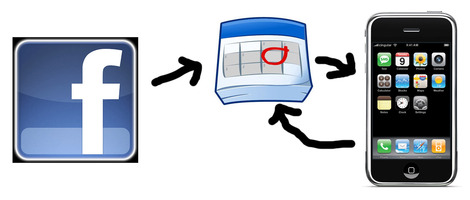

15 comments
What about going the other way – from, lets say a Google Calendar to Facebook Events. Presently all our events are calenderized in Google, and would just LOVE to include them on the events page on our Facebook page (not profile) /….. any suggestions, or is this just too much to ask?
I am having challenges with the events updating. Anyone else? Any solutions found? Only the events that existed when I first synced the calendars show up in Google Calendar. All other Facebook Events refust to show in Google Calendar.
Synchronization is a very good idea. It is necessary for a more organized way of things. This shall be followed. Thank you for the tips.
Different articles form your previous articles..
It’s easier to sync your Facebook events to your calendar bulit into the iPhone. Just go into Facebook events, click import, and then click on the URL it’s supplies. It will ten bring up asking if you want to subscribe. Click subscribe and there you have it, your Facebook events in your calendar.
Seriously good information, here. Thanks for posting it.
I was really looking for such information on the net.
There is a new app on apple store that does that: it’s called “who does what, more info on http://www.events2cal.com..
basically, it syncs yor own events (RSVP=yes) and also your firends’ events into iCal…
This post is different from what I read on most blog. And it have so many valuable things to learn.
Simple but effective ! thanks for sharing
You should actually try out fbCal application within facebook. It creates an iCal feed rather than just a simple one time export (The facebook export one) Also explained in the much more recent IF article http://www.insidefacebook.com/2010/02/19/mixins-fbcal-automatically-syncs-facebook-events-birthdays-to-other-calendars/
there is no Export Events at the bottom of the page of facebook…. WFT?
You have shared very useful information. I was really looking for such information on the net.
I think this post should be more interesting.plz include some more information give me
I think this post should be more interesting.plz include some more information give me
Comments are closed.